FlexScan EV3285
‘- 31.5″
– 4K 3840 x 2160 resolution
– IPS Panel
– USB Type-C x 1, DisplayPort x 1, HDMI x 2
A 4K Monitor for Maximum Work Efficiency
Fit Four Times More Information on Your Desktop
 Monitors with higher resolutions greatly improve work efficiency, simply because they can fit more work applications on screen. The EV3285 supports 4K (3840 x 2160) resolution, displaying four times the amount of information than standard Full HD (1920 x 1080) monitors. With 4K, you can display more applications simultaneously on a single screen, greatly reducing the need to scroll or switch windows frequently.
Monitors with higher resolutions greatly improve work efficiency, simply because they can fit more work applications on screen. The EV3285 supports 4K (3840 x 2160) resolution, displaying four times the amount of information than standard Full HD (1920 x 1080) monitors. With 4K, you can display more applications simultaneously on a single screen, greatly reducing the need to scroll or switch windows frequently.
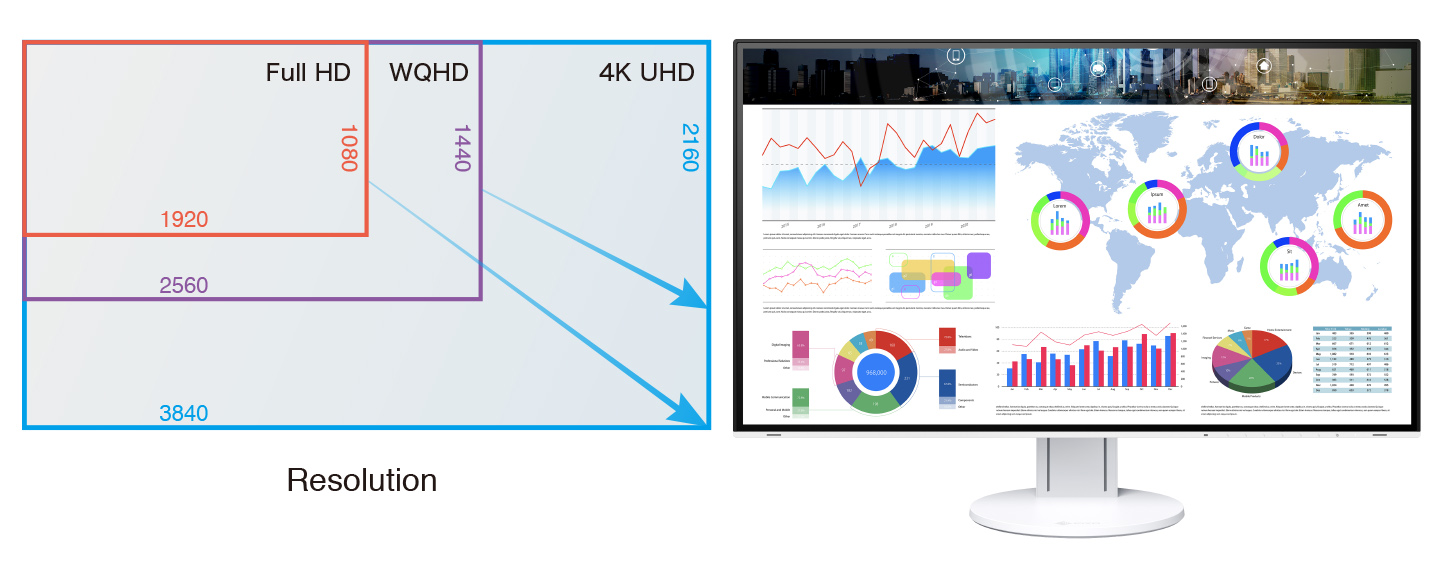
Make the Most of Your Meetings
The monitor’s Picture-by-Picture (PbyP) and Picture-in-Picture (PinP) capabilities help to streamline your presentations and save valuable meeting time by removing the need to switch input sources. These convenient functions make it possible to compare data with a coworker side-by-side, as well as share information from multiple sources during presentations.

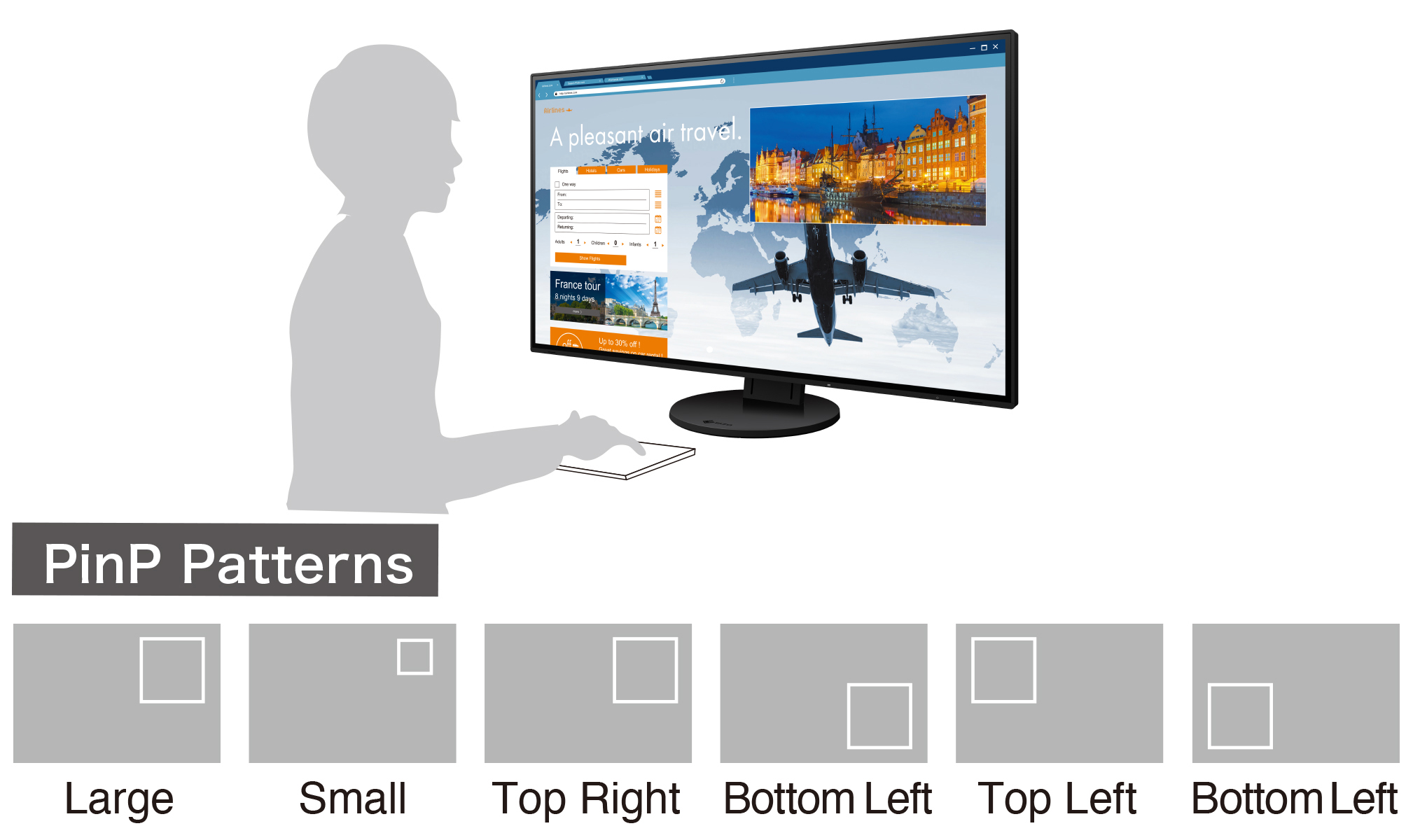
Single Cable Connection with USB Type-C
When working on the go, a notebook PC is essential. But when work needs to be done in the office, connecting a notebook PC to an external monitor is beneficial. With USB Type-C, the EV3285 makes this new work style a breeze.
With a single USB Type-C cable you can display video, playback audio, transmit USB signals, and supply up to 60W of power to attached devices such as smartphones and notebooks. What’s more, it has an internal power unit so no external AC adapter is required.
Without worrying about your notebook’s battery level, you can simple plug it in and begin working immediately on a large external screen. Furthermore, a keyboard and mouse can be connected to the monitor and used instantly once the notebook is plugged in with USB Type-C.
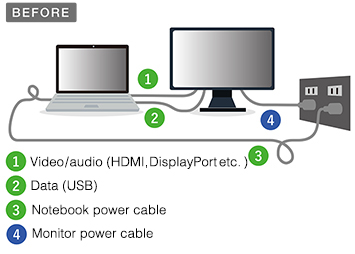
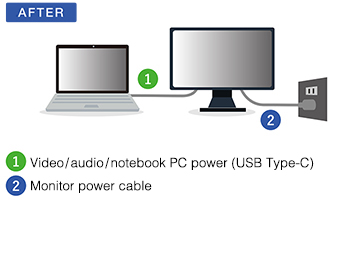
Intelligent Software to Work Better

Auto Color Mode
Use the Auto Color Mode to assign a color mode to turn on when using specific applications such as those for writing documents, photo viewing, creating illustrations or watching movies. When an application is opened the screen will automatically switch to the assigned color mode, making manual switching unnecessary.

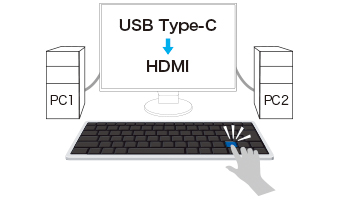 Hotkey Assignment
Hotkey Assignment
When you have two PCs connected to your monitor, switch between them with just your keyboard. Even when using picture by picture, signals can be switched quickly and easily.
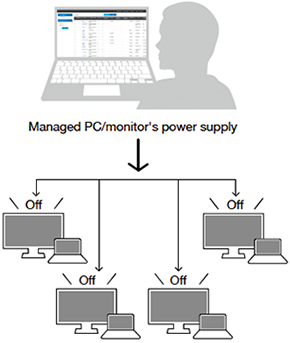 Manage Multiple Monitors from One Location
Manage Multiple Monitors from One Location
Control multiple monitors’ settings such as color mode, brightness, and eco functions from a remote location. Furthermore, prevent unintended setting changes by locking the operation switch.
Docking Station Built-in
he monitor is equipped with a USB Type-C, DisplayPort, and two HDMI® ports for easily connecting to multiple devices. All ports on the back of the monitor are positioned to be within arm’s reach for easy access.
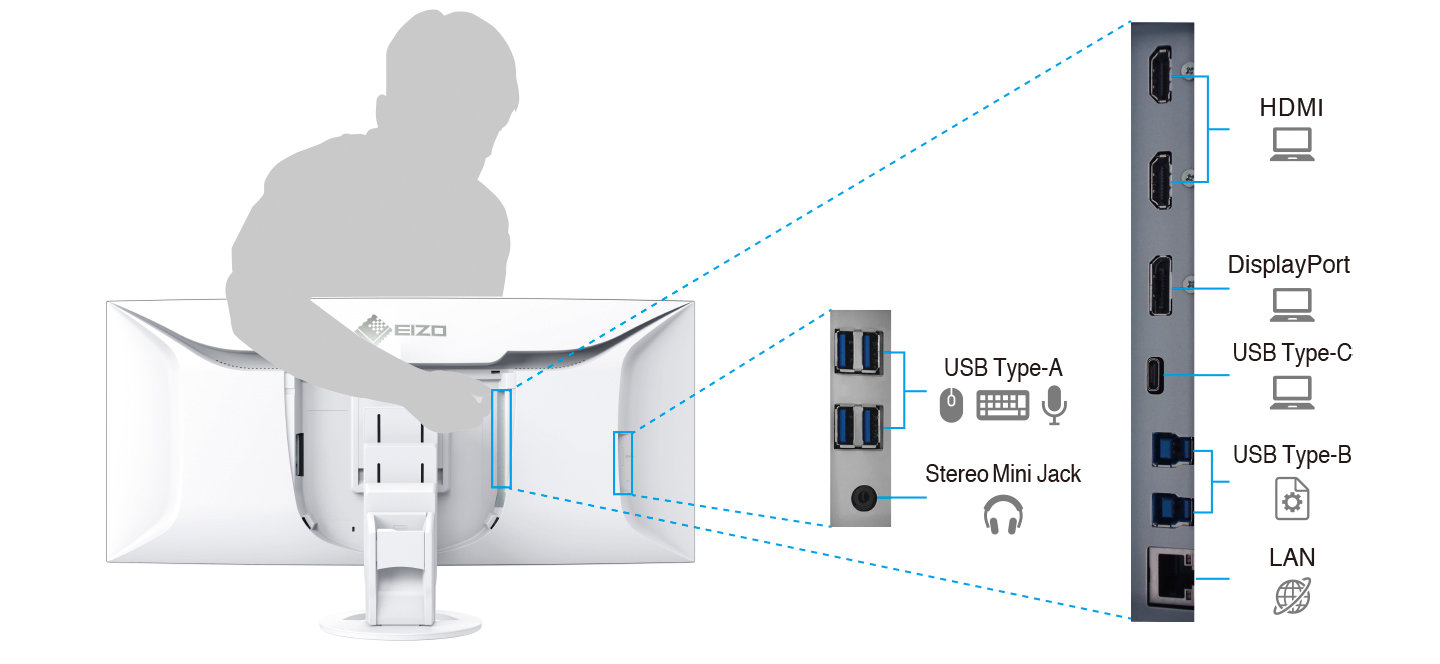

Easy for Eye with EIZO’s Unique Technologies
FlexScan monitors are certified by TÜV Rheinland to have low blue light and be flicker-free.
Commitment to Quality
5-Year Warranty
![]() FlexScan monitors are backed by a standard 5-year manufacturer’s warranty that covers all components, including the LCD panel*. This extensive warranty period is two years longer than the standard warranty of most conventional monitors. EIZO’s 5-year manufacturer’s warranty contributes to significantly lower product life cycle costs.
FlexScan monitors are backed by a standard 5-year manufacturer’s warranty that covers all components, including the LCD panel*. This extensive warranty period is two years longer than the standard warranty of most conventional monitors. EIZO’s 5-year manufacturer’s warranty contributes to significantly lower product life cycle costs.
| brand | EIZO |
|---|






Reviews
There are no reviews yet.