Description
Docking Station Built-in
While many modern laptops are designed to be thin and more portable, they often have limited connectivity options for peripherals. Connecting to the monitor via USB Type-C gives access to a hub with four USB Type-A ports for easily connecting an external keyboard, mouse, or web camera.

uch Multi-Monitor Management
With Screen InStyle, you can control multiple connected monitors with a single touch. Powering on/off or changing the color mode of any one monitor will automatically carry out the same action on all connected monitors, saving you the hassle of needing to do so on each monitor individually.
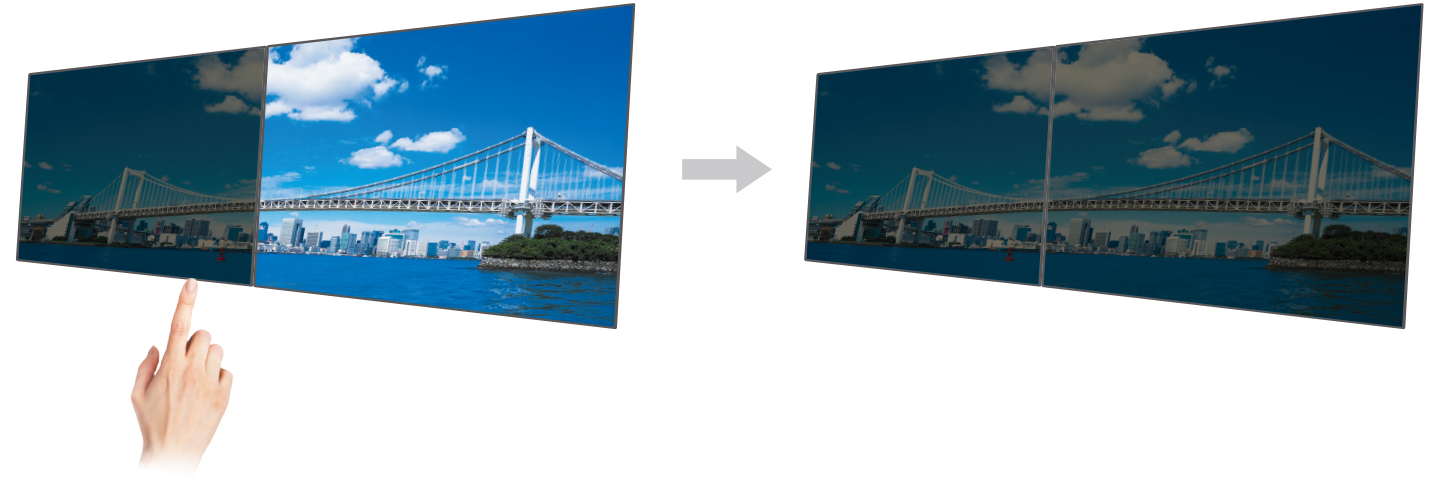
Single Cable Connection with USB Type-C
When working on the go, a notebook PC is essential. But when work needs to be done in the office, connecting a notebook PC to an external monitor is beneficial. With USB Type-C, the EV3285 makes this new work style a breeze.
With a single USB Type-C cable you can display video, playback audio, transmit USB signals, and supply up to 60W of power to attached devices such as smartphones and notebooks. What’s more, it has an internal power unit so no external AC adapter is required.
Without worrying about your notebook’s battery level, you can simple plug it in and begin working immediately on a large external screen. Furthermore, a keyboard and mouse can be connected to the monitor and used instantly once the notebook is plugged in with USB Type-C.
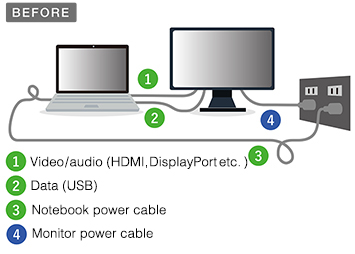
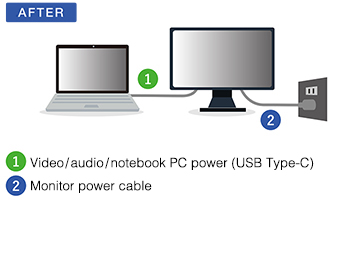
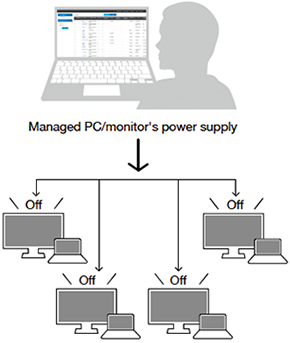 Manage Multiple Monitors from One Location
Manage Multiple Monitors from One Location
Control multiple monitors’ settings such as color mode, brightness, and eco functions from a remote location. Furthermore, prevent unintended setting changes by locking the operation switch.

Easy for Eye with EIZO’s Unique Technologies
FlexScan monitors are certified by TÜV Rheinland to have low blue light and be flicker-free.
Commitment to Quality
5-Year Warranty
![]() FlexScan monitors are backed by a standard 5-year manufacturer’s warranty that covers all components, including the LCD panel*. This extensive warranty period is two years longer than the standard warranty of most conventional monitors. EIZO’s 5-year manufacturer’s warranty contributes to significantly lower product life cycle costs.
FlexScan monitors are backed by a standard 5-year manufacturer’s warranty that covers all components, including the LCD panel*. This extensive warranty period is two years longer than the standard warranty of most conventional monitors. EIZO’s 5-year manufacturer’s warranty contributes to significantly lower product life cycle costs.






Reviews
There are no reviews yet.